Telegram US Group List 959
-
Group
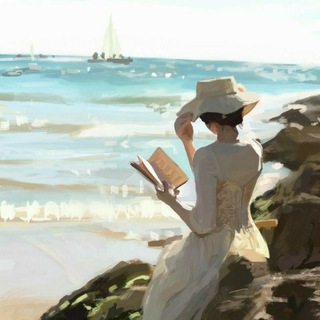 461 Members ()
461 Members () -
Group

مرکز هنر سازمان جهاد دانشگاهی تهران
1,565 Members () -
Group

𝒅𝒂𝒓 𝒂𝒍 𝒂𝒔-𝒔𝒂𝒍𝒂𝒂𝒎 | دار السلام
1,398 Members () -
Channel

😌آنثي متمــ͡༅༙ྂــردﮪ😌🧡
463 Members () -
Group
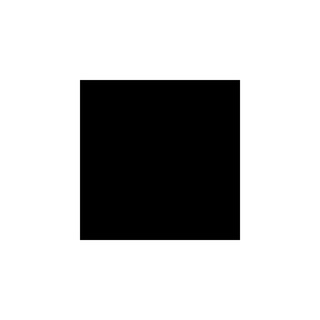
Д-в. Чат
1,615 Members () -
Channel

Венчур в законе
321 Members () -
Channel

قنات عبس هكر بوبجي وتعطيل حسبات فيس
1,217 Members () -
Group

وایک لرستان
696 Members () -
Channel

زاد الطليعة
357 Members () -
Group

Вечерний Лошманов
5,554 Members () -
Channel

just you🖤♾
534 Members () -
Channel

HINDU, THE HINDU ONLY
708 Members () -
Group

✏️ ART OF KIDA ✏️
416 Members () -
Group
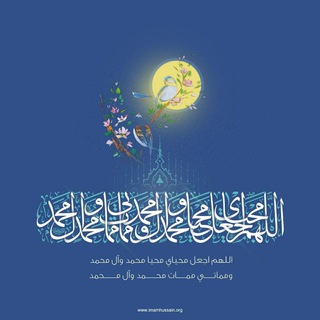
🕊️ عشاق العترة 313 🕊️
623 Members () -
Group
-
Group

😂MɛmɛsSɔccɛr⚽️™️
1,076 Members () -
Channel
-
Channel

سوق إدلب للنساء
781 Members () -
Group

انجمن آب و فاضلاب ایران
636 Members () -
Channel

はちみつ 。。 🍯🌷
400 Members () -
Channel

بــەفــ(𝒮𝒩𝒪𝒲)ـــر
1,991 Members () -
Channel

ᴼᶜᵀᴼᴮᴱᴿ | ¹⁰:¹⁰ ♥
878 Members () -
Channel

⭐Pirate Center🏴☠️ A FAVOR DO COPYLEFT®
550 Members () -
Group

Куштау. Юрподдержка
326 Members () -
Group

Беларусь | Новости | Актуальное
46,957 Members () -
Group

Музыка | Хиты
36,065 Members () -
Group

Future_breast
753 Members () -
Channel
-
Group

MODERN-STROY
1,706 Members () -
Group

فـریـشتـەڪـە”مـ 🍓🧚🏻💗
373 Members () -
Group
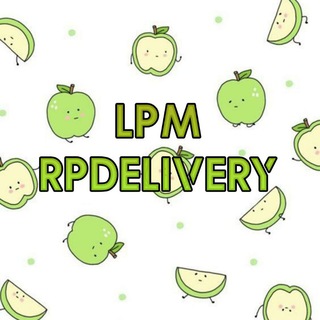
LPM RPDELIVERY
959 Members () -
Group
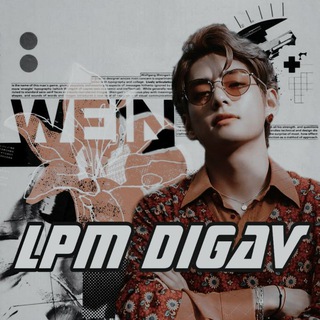
LPM DIGA̸V
10,276 Members () -
Channel
-
Group

اداه صيد حسابات ¦ سجاد العراقي
477 Members () -
Channel

Себестоимость | @costprice
314 Members () -
Group
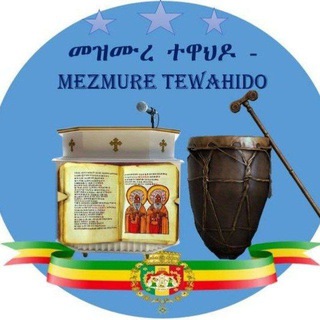
ኦርቶዶክሳዊ መጻሕፍት እና ጽሑፎች
3,082 Members () -
Group

پاتوق کتاب فردا
917 Members () -
Group

GSI Tutorials | Discussion
943 Members () -
Group
-
Group
-
Channel

𝕏 𝕌 𝔻 𝔸 𝕐 𝔸
6,087 Members () -
Channel

Apna book store
2,834 Members () -
Channel

وجهة نظري (انثى)
627 Members () -
Group

❥ No tan hetero。🌈
2,973 Members () -
Channel

Nenjam Pesuthe Tamil Serial
3,259 Members () -
Group

متجر الخيال للرشق والحسابات
1,724 Members () -
Group
-
Group

x crypto 💎 sol call
1,215 Members () -
Channel

WORD ROOM™
593 Members () -
Channel

مرکز توسعه کارآفرینی ریمیا
510 Members () -
Group
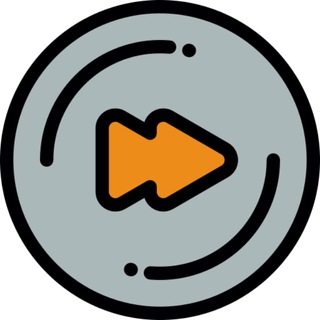
Music Stream (Nigeria 🇳🇬)
36,275 Members () -
Group
-
Group

طـالب ثأر..🏴
350 Members () -
Group
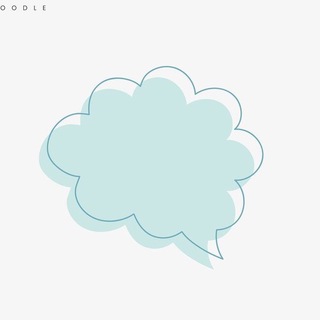
أيكم يعجزُ عن هذا؟ 💛
345 Members () -
Group

الفرقة الرابعة- كلية العلوم الشرعية والعربية
6,372 Members () -
Group
-
Channel

لـ ݽيـﭑف ༒⤹
719 Members () -
Group

سوبر مناوهيج | MNH
25,449 Members () -
Group

گروه آموزشی ماز
14,802 Members () -
Channel
-
Group

꧁K͙u͙u͙s͙ɑ͙ɑ͙ k͙i͙t͙ɑ͙ɑ͙b͙ɑ͙ɑ ͙pͦdͦfͦ꧂ᴬᶠᵃᵃᶰ ᵒʳᵒᵐᵒᵒ
11,177 Members () -
Channel
-
Group

rap egypt .
3,984 Members () -
Group

ОблЗдрав Чат
336 Members () -
Group

تكامل الريادة للاستشارات التعليمية والتربوية
535 Members () -
Group

شبابيك
2,007 Members () -
Channel
-
Group
-
Group

Русский ИТ бизнес 👨
3,435 Members () -
Channel

Worldwide Music
6,336 Members () -
Group

کرم معجزه گر🌟آگوستا🌟
1,151 Members () -
Group

Исламские Истории
2,333 Members () -
Group
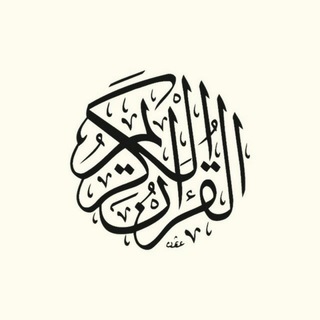
‐القرآن الكريم 🤍🖇 ،
311 Members () -
Group

🍳 Ricette per tutti 👩🍳
13,932 Members () -
Channel

『ツVIPツ』『MBC』
741 Members () -
Group
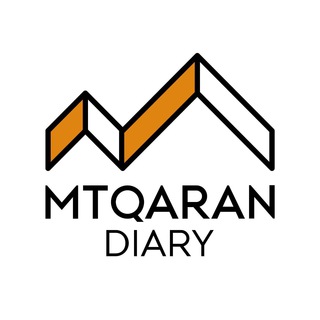
Дневник Mtqaran
2,697 Members () -
Group

AzaRnuSs🌚💔
495 Members () -
Group
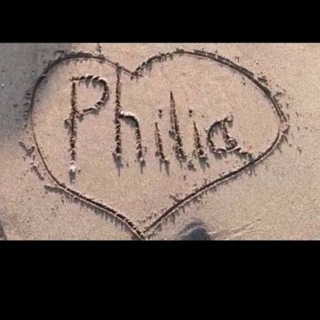
فيليا _ philia 🖇❤
2,619 Members () -
Channel
-
Group

Empiricus
61,930 Members () -
Group

አርሒቡ ነቢዬ❤️
980 Members () -
Group
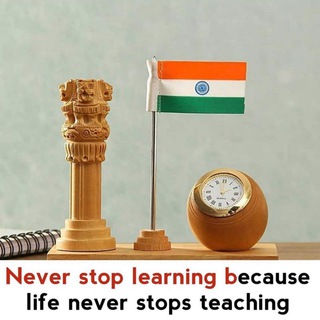
MPSC COMBINED TEST SERIES™
6,507 Members () -
Group
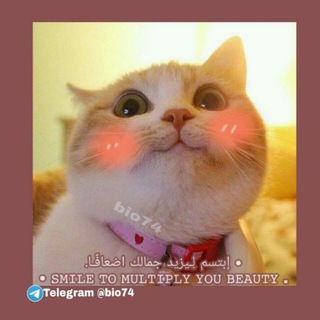
بايوات انستا 🖤 اقتباسات
233,690 Members () -
Channel

【腾龙工作室】出售私人微信号🔥 云控 🔥企点🔥QQ支付宝探探账号 专属客服对接 TG二年老号商🇵🇬🇵🇬🇵🇬
4,224 Members () -
Group

ریاضی کنکور |جعفریان
25,973 Members () -
Group

صُــدآ؏ .♡-
1,717 Members () -
Group

CREATIVE ACADEMY Samarkand
905 Members () -
Group
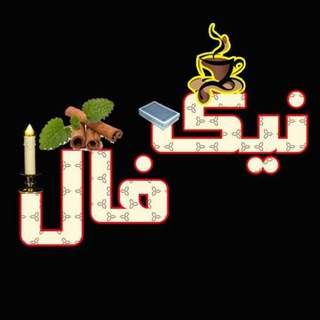
☕♨️ نیک فال ♨️☕
2,879 Members () -
Channel

💜Swetneer💫
590 Members () -
Group

پدر مادر
1,528 Members () -
Group

ايفون~اندرويد 📲<I_𝗔𝗣𝗣🆂>
319 Members () -
Group

نایابوطنی
22,198 Members () -
Group

G.N.
2,121 Members () -
Group
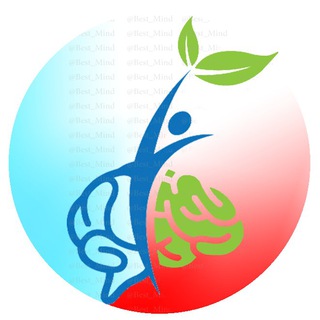
ذهن برتر✔️
714 Members () -
Channel
-
Group

کتاب سرزمین
926 Members () -
Group

Ethio Qeld
869 Members () -
Channel
-
Channel

حديثُ نفس
612 Members () -
Channel

🏷️🛍️VENTAS CERTIFICADAS4K🛍️🏷️
351 Members ()
TG USA Telegram Group
Popular | Latest | New
Uttarakhand resort murder: Amid questions within, BJP may revamp Dhami go...Premium Send Uncompressed Media without Changing the File Extension Customizations
Moreover, as with other Telegram features, you can able to use, replies, mentions, pinned messages, invite links and you can also add bots to your channels and groups. Once you have added your theme, you will see a new paint button has appeared at the top. Tap on it and then you will see the names of different elements that you can edit. Telegram has a cloud service that stores messages, photos, videos, and documents. You can access your data from any of your devices anytime without having to rely on third-party backups. You'll have four options to choose from:
Telegram also supports hashtags. If you tap a hashtag, you can search across all of your activate chats for it. This makes it easy to find messages in the future or categorize information for yourself. Telegram now allows you to add people who are near you. If the person on the other side has made his/her profile visible, you can see his/her name in the search. Just tap on the name to exchange contact info. Table of Contents Close
Users Open Telegram app -> Settings -> Privacy and Security.
Warning: Undefined variable $t in /var/www/bootg/news.php on line 33
US